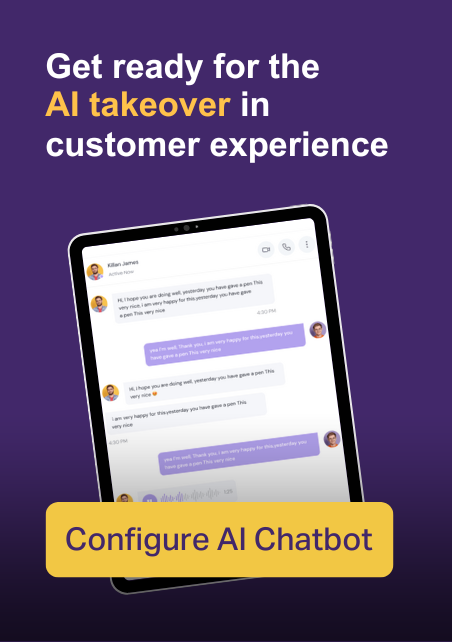It’s a huge drain on businesses when they spend their time doing the same repetitive tasks over and over again. Transferring data between apps, pinging manual updates, plugging data into spreadsheets. You know it’s a waste of your time, but every time you search for automation tools, they’re expensive, complicated, or do your head in, requiring you to have a developer on your team to set it up.
That’s where n8n comes in. It’s an open-source workflow automation solution that puts you in control, is easy to use and works with all the tools you’re already using.
In this blog, we will explain why n8n is an excellent choice for companies that aim to save time, increase effectiveness, and create automations that do the trick. Plus, we’ll teach you how to create your first automation in n8n step by step.
Why Most Workflow Automation Tools Fail Businesses
Wasting Time on Manual Work
Up to 30 percent of a business’s workweek could be reduced with automation. Moving data from one app to another, sending follow-ups, creating reports — these are all things that software can handle.
Tools That Don’t Connect Well
The average team has 10 to 15 different apps. But many of these tools aren’t synced up. It forces employees to be the human glue, by having to manually copy and paste information between platforms.
Automation Platforms That Are Either Too Complex or Too Costly
The majority of automation tools force you into strict order of operations, are cost-per-use, or require technical skills to spin up.
Why n8n Is a Better Way to Automate Workflows
Open Source with Full Control
n8n is open-source, as opposed to SaaS. You can host it yourself, change it if you need to and avoid vendor lock-in. For companies with high compliance requirements, this is a big win.
Build Workflows Visually, No Coding Needed
With n8n’s visual workflow editor, you drag and connect nodes to build automations. It’s simple, visual, and intuitive.
Free to Start, Scale as You Grow
You can begin using n8n right away, for free. Paid plans are only necessary if you want enterprise features. The free version is powerful enough for most businesses.
Works with All Your Favorite Tools
n8n integrates with more than 280 applications and services — from CRM to cloud storage, communication platforms and internal software. No extraneous plugins or complex API setup required.
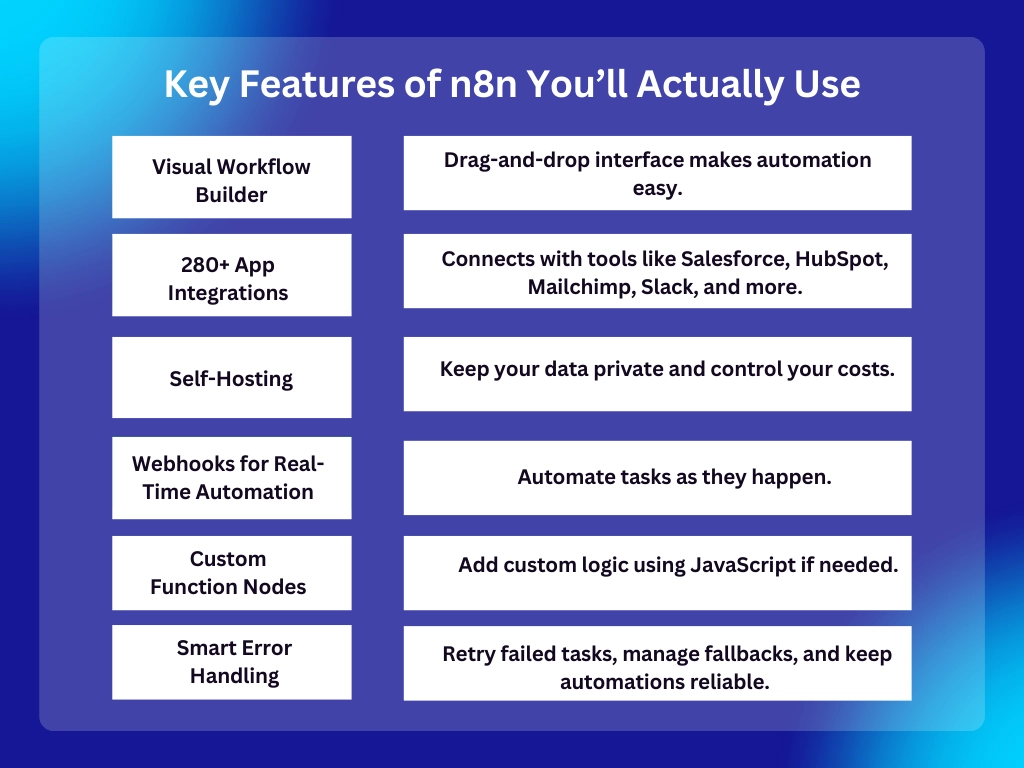
Real-World Use Cases: How Businesses Use n8n to Automate Workflows
Marketing Automation
Automate lead generation, email campaigns, and social media posting by connecting CRMs, email platforms, and analytics tools. For the marketing team this also means connecting with LLMs to generate high-quality, SEO-optimized content that drives traffic and engagement.
DevOps Automation
Streamline CI/CD pipelines, deployments, and testing processes by integrating GitHub, Jenkins, Docker, and Slack.
Customer Support Automation
Improve service quality and response times by automating ticket creation, follow-ups, and internal notifications
Data Workflow Automation
Stop manual data transfers. Automate your spreadsheets, cloud storage, and databases to save time and prevent human error.
Step-by-Step Guide: How to Build Your First Automation with n8n
This section will help you get hands-on with n8n. Follow these steps to create your first automated workflow without writing a single line of code.
Step 1: Choose How You Want to Run n8n
- Self-Host n8n: Run it on your own infrastructure using Docker or npm. This gives you full control.
- Use n8n Cloud: If you want a quicker setup, go with the hosted version of n8n.
For this guide, we’ll focus on the Cloud version for simplicity.
Step 2: Sign Up and Access the n8n Editor
- Go to n8n.io and create a free account.
- Once logged in, access the visual workflow editor.
Step 3: Plan Your First Automation
Pick a simple workflow you want to automate. Example:
“When a new form submission happens on your website, send a notification to Slack and update a Google Sheet.”
Step 4: Build Your Workflow Using Nodes
- Trigger Node: Choose a trigger like “Webhook” or “Google Form Submission.”
- Action Nodes: Add a Slack node to send a notification and a Google Sheets node to update a row.
- Connect these nodes by dragging lines between them.
Step 5: Test and Debug Your Workflow
- Run a test submission to see how the workflow behaves.
- n8n shows real-time data so you can debug and adjust as needed.
Step 6: Activate the Workflow
Once tested, click “Activate.” Your automation is now live.
Optional: Build More Complex Automations
As you get comfortable, you can:
- Add conditional logic (e.g., if a lead’s score is high, assign it to a senior sales rep).
- Use error handling paths.
- Create workflows that span multiple apps.
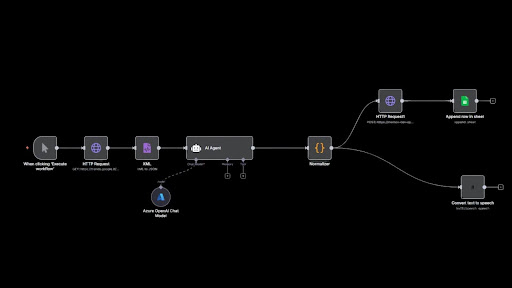
The Future of n8n: Why It Will Continue to Lead Workflow Automation
The n8n platform is continuously evolving. Upcoming updates will enhance scalability, security, and integrations, making it an even stronger choice for teams of all sizes. The platform’s open-source foundation ensures that it will stay flexible and business-friendly.
Final Thoughts: Why n8n Should Be Your Go-To Automation Tool
n8n provides businesses with the potential to easily automate work, free from the high costs and difficult setup. It’s flexible, easy to use and smart enough to work the way you do. Whatever you want to automate, marketing, sales, business, IT, you can with n8n. If you’re ready to stop wasting time on manual work and take control of your business processes, now is the time to give n8n a serious look.
Frequently Asked Questions About n8n Workflow Automation
Q1: What is n8n and how does it help with workflow automation?
n8n is an open-source workflow automation tool that allows businesses to automate tasks without writing code. It connects different apps and services, enabling users to create custom workflows through a simple drag-and-drop interface. Whether it’s syncing data between platforms, automating emails, or building complex business processes, n8n simplifies automation for teams who want full control without relying on developers.
Q2: Is n8n free to use for automating business processes?
Yes, n8n offers a free version that includes its core workflow automation features. You can self-host n8n on your own servers at no cost. For businesses that need advanced features like scaling, priority support, and managed cloud hosting, n8n also provides paid plans. But most small to mid-sized teams can start automating workflows without paying for expensive subscriptions.
Q3: How does n8n compare to other no-code automation tools like Zapier?
Unlike Zapier, which limits custom logic and charges per automation run, n8n is open-source and self-hostable, giving you full control over your workflows and costs. n8n offers more flexibility for complex automations, allows you to add custom JavaScript functions, and supports self-hosting for businesses that need data privacy. For teams looking for a powerful yet affordable automation platform, n8n is a strong alternative to Zapier.