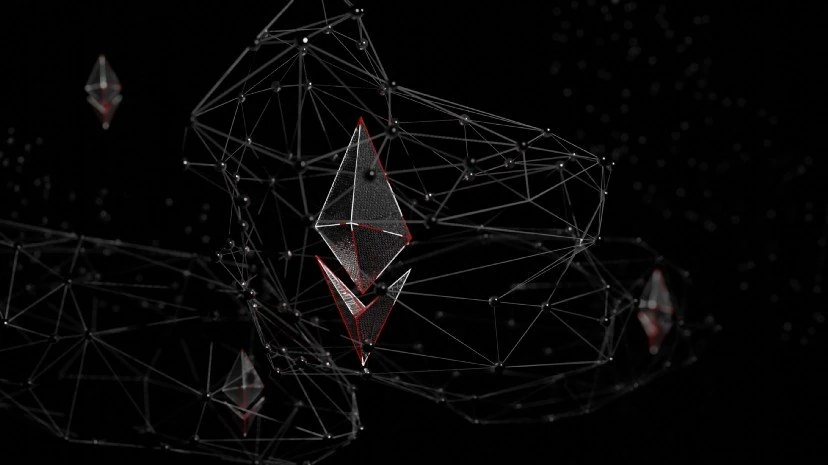If you’re a Python developer, you’ve probably noticed that there’s a lack of straightforward tutorials on how to create a wallet for Ethereum—especially ones that don’t assume you’re a blockchain expert. I ran into the same problem. So I rolled up my sleeves, figured it out, and now I’m sharing the entire process with you.
This guide walks you through how to create an Ethereum wallet using Python in just ten lines of code. It’s fast, clean, and works with any EVM-compatible blockchain.
We will use:
Note: You can use any provider, like Moralis or Alchemy to achieve the same. Just swap it out with Infura.
Prerequisites Before You Create an Ethereum Wallet
Before we dive into the code, you’ll need to create a free account on Infura.io. Once you verify your email, you’ll get access to your API keys and Ethereum endpoint. Don’t worry—we’ll use this later in our script.
Step-by-Step: How to Create a Wallet for Ethereum in Python
This tutorial outlines the quickest way to Ethereum create wallet functionality using Python.
Let’s install the mnemonic and web3.py libraries. The above libraries install the dependencies you need to generate a mnemonic word list which is used to generate your Private Key using the BIP-39 standard. You will also need the web3.py library to interact with the blockchain.
1. Create a new file and import the required libraries.
These are the core dependencies to help you generate a secure seed phrase and communicate with the Ethereum blockchain
2. Initialize the mnemonic class:
Let’s take a second to understand the code. First, we initialize the mnemo class. Then, we generate our phrase using mnemo.generate(strength=256).Finally, we generate seed using the words we generated in the previous step. You can choose to provide an extra passphrase of your choice for extra security. You have now generated a unique private key for the Ethereum chain. Now let’s generate our public address from the above key. This is the foundation of any Ethereum create wallet function.
3. Initialize web3.py:
Get your endpoint URL from Infura and set it to MAIN_NET_HTTP_ENDPOINT above. Then, initialize a class named w3 with the endpoint.
4. Initialize the account class:
We use seed[:32] above as we only need to use the 32-bit string of the seed as our private key.
5. Get your public and private keys:
And that’s it — you’re done! You’ve just created a functional Python Ethereum wallet from scratch.
And yes, it is that simple. Don’t believe me? You can print private_key and import it using metamask. You can also print words and use it to recover your account.
Final Thoughts: Ethereum Wallets, Python, and Simplicity
Creating a wallet doesn’t have to be complicated. Whether you’re exploring how to create an Ethereum wallet for development, testing, or learning blockchain tech, this approach is fast, reliable, and beginner-friendly.
By following this guide, you now know how to create a wallet for Ethereum using Python—and you’ve built a simple, functional script that you can adapt and expand in your own blockchain projects.
Here’s the code all together so it’s easier for you to copy: